The Multicolr Search Lab site lets you search through 3 million Flickr images for those that match a particular color. You can pick one or more colors from a swatch on that web page and it will display Flickr image thumbnails that contain the color (or colors) you pick. Assuming the photographer allows use of the images, you could use them to jazz up your web site with color-coordinated graphics. Of course, you still need to find one that suits your content.
If you’re not satisfied with the 144 colors offered, you can easily customize the tool to add the exact colors on your web page. For example, RSS4Lib uses three main colors: orange (#f1671f), dark blue-gray (#a3b8cc), and light blue-gray (#e6e2f2). By adding these to the site’s URL, as in this sample, I can get a customized set of images that match RSS4Lib’s color scheme.
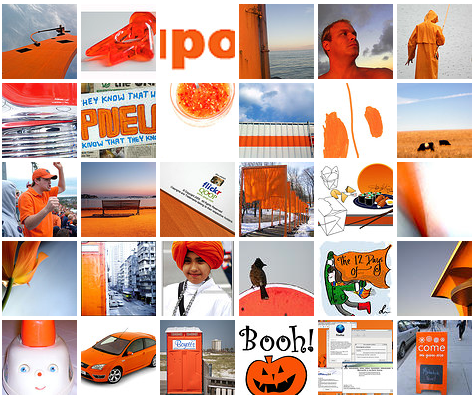
This was generated from the following URL:
http://labs.ideeinc.com/multicolr/#colors=f1671f,a3b8cc,e6e2f2;
If you wanted to use your own colors, simply replace the 6-character color codes (in my example, the bolded f1671f, a3b8cc, and e6e2f2) with the colors you want to use. Add more by separating them with commas (no spaces!). End the list of colors with a semicolon.
