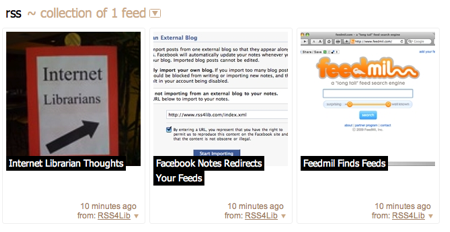I’m recording my mostly unedited notes from Internet Librarian 2009 here.
Vint Cerf was interviewed by Paul Holdengraber — the conversational format made for an entertaining and informative session. I’ll comment on one particular point below (where Vint talks about cloud computing); the rest is presented in raw form.
Business interests don’t like the idea of the web from a copyright perspective: every time you look at a page, you *copy* it.
How should we rethink copyright in the internet age? Copying and distribution is very inexpensive. We still want people to be able to make money and protect work. Creative Commons does this very well. We need flexibility to have free content and paid content.
Email started out as a tool of convenience for programmers. Quickly moved to commercial world through 80s. Commercial email died when it was connected to the Internet (as opposed to proprietary, closed, systems).
What is impact of email, in terms of attention span, interruption. Kids multitask a lot — and they may be training their brains to do so more effectively than we can, because they are learning to do it earlier. But we tend to spend less time reading and thinking before acting. We aren’t necessarily paying enough attention to problems, issues, as we did in the past. (Cites conversation with Henry Kissinger, who posited this.)
What does it mean to be attentive in an age of distraction? “Power corrupts; Powerpoint corrupts absolutely.” Brevity is the enemy, in a sense, of careful thinking and analysis.
Tell us about ‘bit rot’. Vint is concerned that, as we build more digital archives, the archives will not be meaningful if the applications are not available to render those bits. Old files may be perfectly valid, but not interpretable. It’s not just a question of preserving the bits. You can’t just preserve the software; it’s often proprietary. And it’s not just the software, but the operating system. And the OS won’t work unless it’s on the right hardware. How to address this set of problems?
Cloud computing may turn out to be helpful; older programs may be available in the cloud, not personally/individually.
This is where I think Mr. Cerf hinted at where Google is going. With its massive computing capabilities and its experience in the cloud, my guess is that Google aims to make old computer files available via the web. This would be a step or two in the direction of making the world’s information available to everyone — including those musty, bit-rotting files that are already hard to read. With virtualization, Google could well provide access to those old files you created in 1993 on your first PC using a now-defunct Windows 3 application.
Ebooks have very different rights structures than printed books — all you can do is read it; you can’t sell, loan, destroy, etc., the ebook.
Books will evolve if for no reason that they’re static. Our world is dynamic. We need some form of electronic book. Much of what we will want to use are not usable in static printed form (spreadsheets, models, videos, etc.)
We should stop using the word ‘teach’ — we need to focus on ‘learn’, how people learn.
Does Internet inspire passivity? No — Not at all. Idea of the Internet is open — it allows people to try things out. Openness inspires activity. It unlocks creativity.
Internet was designed, not invented.
What are your thoughts on neutrality of the ‘net? Broadband access is increasingly important, but we have limited sources of broadband access. Often have zero or one choice; sometimes two. Broadband providers have a potential motivation to favor their own applications, not their competitors. Need to make sure the pipes carry everything equally, not play favorites.
What about privacy in the Internet age? Privacy is expected by most people on ‘net. And yet… there is monitoring going on. Tension is between anonymity and privacy, and law enforcement and protection of society. Anonymity is important. Strong authentication is important where it is needed.
Challenges for next archivist? Bit rot is huge challenge.
Internet looks like postcards. Explain. A postcard is like an Internet packet. You put it in the system, and it may or may not get to its destination.
What is Google Wave? What would world look like if email, IM, chat, tweets, etc., were all in one system? It puts all the comments on a ‘wave’ (a conversation), participants see it where they want (blog, email, Wave, etc.). Highlights problems of ephemeral and permanent records. Things you might think were ephemeral might end up in Wave.
We now live in an environment like the global village. Abberation of the Industrial Revolution is ending. We’re now back when we all lived in small villages and knew everything about everyone. (See Transparent Society, David Brin)