Melissa Cheater at the Academica blog compiled a survey of institutions of higher education with a presence Facebook and published a post titled “How higher ed is using Facebook Pages.”
She found more than 420 IHE-related Facebook Pages. It is interesting to note that Facebook does not provide a standard way to identify authorship — so she was unable to determine who published the page: the school, a staff or faculty member, or someone who thought there should be one? This poses an interesting question of “authority” — how reliable are Facebook Pages as sites of valid and trusted information?
The full post is worth a read.
Category: Facebook
Facebook Now Offers Chat
The various ways it’s possible to communicate with friends (in either the traditional “I’ve-known-you-since-childhood” sense or the current “who-the-heck-is-this-person” sense of the word) has just expanded by one more. Facebook now offers chat with any of your Facebook friends who happen to be visiting Facebook at the same time. Check out the new tool in the lower right corner of, apparently, every Facebook window (the chat tool is always in the lower right corner when you’re conducting important business on Facebook):
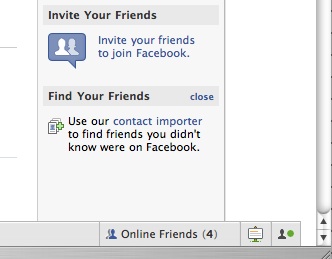
It helpfully shows you how many friends have a browser page open to the Facebook site, and (when you click the “Online Friends” link), how many are idle and how many are actively Facebooking something. It shows your current Facebook status message, too, when others look to see if you’re online.
The number of ways to stay in touch with people is exploding! I could Twitter you about the recent change to my Facebook status talking about the profile update I made in LinkedIn saying I posted a new entry to my blog, but I won’t. I’ll rely on good old RSS. The mind reels.
Libraries in Facebook
Facebook has a new tool, Lexicon, that “looks at the usage of words and phrases on profile, group and event Walls.” Similar to Google’s Zeitgeist, Facebook’s Lexicon shows how much people are talking about something.
So I tried a Lexicon search for “library“:
Predictably, Facebook’s users talk more about the library as the semester goes on — the rise through Fall 2007 is clear, peaking on December 10, plummeting over the winter holiday, and then slowly building through the winter until now; I suspect the peak is still a few weeks away.
“Research and “study” show similar trends — you can see all three terms on one graph.
Flog Blog: RSS to Facebook
Another clever Facebook tool that has potentially significant benefit for libraries: Flog Blog. This Facebook application allows you to add RSS items to your Facebook profile, displaying the headline and lead sentence, lead paragraph, or a set number of characters. Posts as displayed in your Facebook profile can either link to your blog itself or to the Flog Blog application’s “canvas page,” within Facebook.
Flog Blog offers an easy path for posting your library’s news, announcements, or what-have-you onto your library’s Facebook profile. (You do have a Facebook profile for yourself or your library, right?)
One thing that Flog Blog lacks is a way to share a particular post with another Facebook user or to add a specific post found on another user’s profile page to your own profile. That functionality would be a great boon to word-of-mouth library advertising.
Still, Flog Blog strikes me as a much more effective RSS tool for Facebook than two others I’ve tried, Feeds and MyRSS.
Users’ Views on Librarians in Facebook
Some colleagues here at the University of Michigan Libraries did a quick Facebook survey in which they asked (through Facebook’s polling tool) 200 people in the University of Michigan Facebook network this question: “What is your preferred method for getting research help from a librarian?”
A tiny fraction (1%) of respondents expressed interest in contacting a librarian through Facebook. A larger, but still small, minority (19%) said they did not want to contact a librarian at all. In-person contact was the largest vote-getter with 59%.
For more discussion and survey results broken down by age and gender, see Facebook Users Prefer In-Person Librarian Interactions over at User’s Lib.
Getting in Their Face[book]s
Facebook Librarian is an extremely useful application to bring Facebook users (for many of us academic librarians, that translates to the overwhelming majority of our user population) and librarians together. Facebook, as we all know, is a social networking site. Its audience is largely college and post-college people, although there are both younger and older members. Heck, I’m one of those older Facebook users having graduated from school several years before the Web was born.
Facebook Librarian is an application that any Facebook member can add to their profile. Once added, it provides links to a range of resources, including WorldCat, Google Scholar, Internet Archive, Amazon, and so on. But that’s not the really interesting thing — this is: there’s an “Ask a Librarian” link in the application that will either link to a librarian at the user’s school (if one has signed up through Facebook Librarian) or elsewhere (another school’s librarian who volunteered to take questions from all comers). Plus, if a library creates a very simple HTML page and provides the URL of that page to Facebook Librarian, that “widget” is displayed within the application.
This works because college-aged Facebook members are generally associated with an educational institution and Facebook makes that association available to application developers. So if anyone at the University of Michigan with a Facebook account goes to the Facebook Librarian application, they will be able to “Ask a Librarian” (me, in this case) or search our library catalog, journals collection, database collection, or web site from within Facebook. Any library can both register to be a contact for a particular school and/or provide a library widget.
This is a very useful and truly wonderful example of putting the library where the users are.
Kudos to Brad Czerniak, who developed this application, a student at the Library and Information Science program at Wayne State University. You can read more about Facebook Librarian on his blog: Hawidu. Or, to try it yourself, go to http://apps.facebook.com/fblibrarian and click “Add to my profile.”
