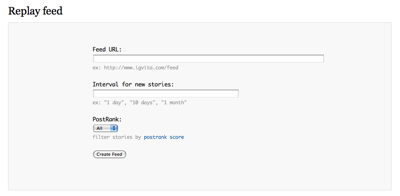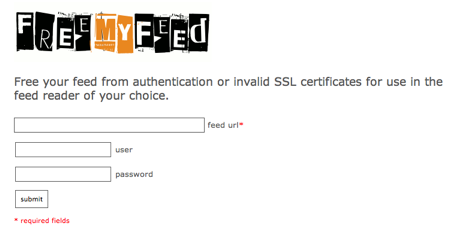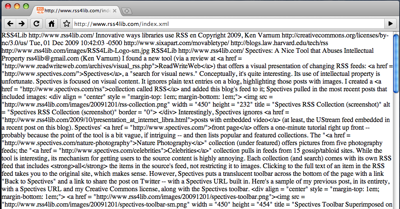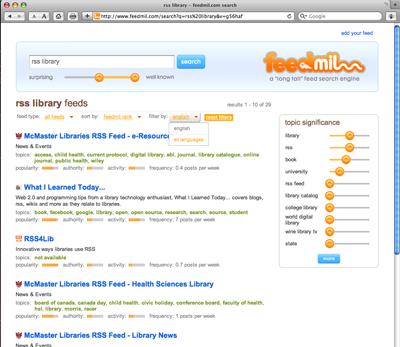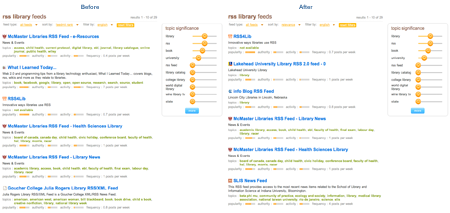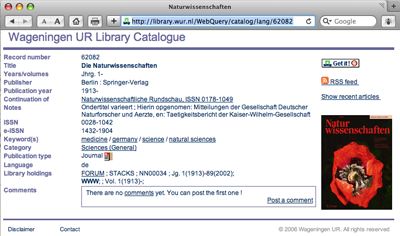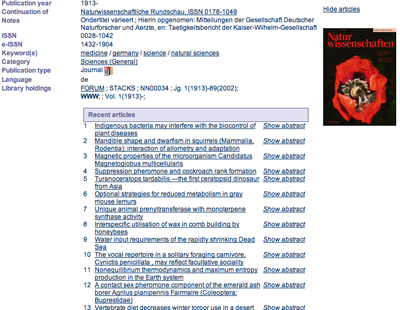A new feed-finding search engine, Feedmil, has made an appearance. Feedmil is a feed-only search engine with some clever interface features to help you narrow down your search.
Feedmil’s Google-inspired front page asks, “what are you into?” and provides a sliding control so that you can adjust the results from “surprising” to “well known” — at either end. Want only well known feeds? Move the left end of the slider to the right. As soon as you let go of the slider, your search starts — keeping you from adjusting both ends. I found it a bit surprising that the search started as soon as I moved a slider.
Feedmil gives you many ways to limit or refocus your search once it’s presented the initial results. Here are the results of a search for “rss library” (I was hoping to pull up my own blog, which did, though not in the first place that I crave…):
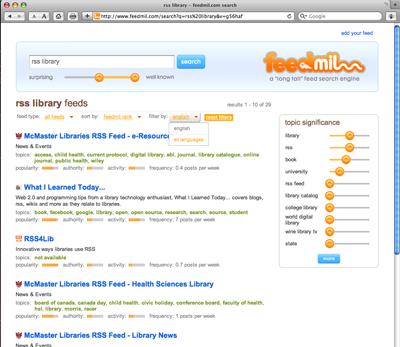
There are several filtering options running across the top: Feed type (starts at ‘all feeds’, but also lets you narrow searches down to blog feeds, microblog feeds, podcasts, public media feeds, and social media feeds); sort options (Feedmil rank, quality, and relevance), and language.
On the right, there’s a “topic significance” section that lets you select how much weight each of the topics (as determined by Feedmil) should have. Playing with these sliders reorders the search results; as with the front page, as soon as you let go of a slider, the display changes. If you want to restrict results to only one extreme or the other, simply move the slider all the way over.
Disturbingly, the results are displayed differently even if you don’t move the slider at all. For example, here’s the above search before and after clicking (but not moving) the “library catalog” slider:
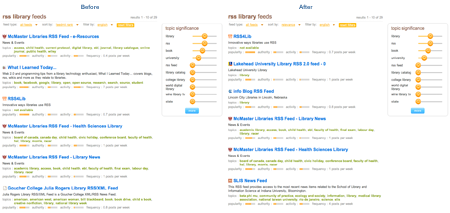
I need to spend some more time using this tool, but I’m favorably impressed with my first look (aside from the odd interface issues noted above).