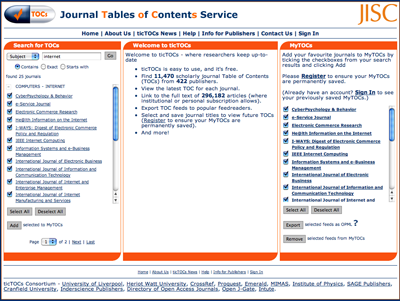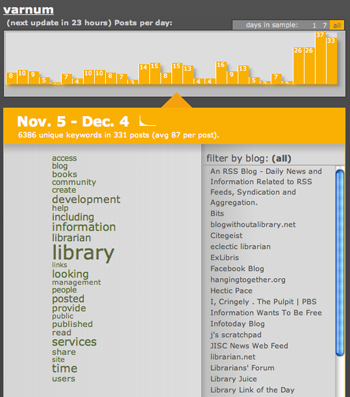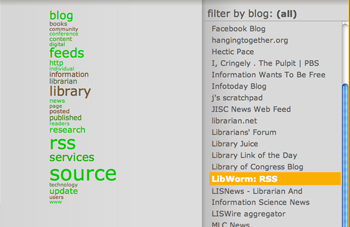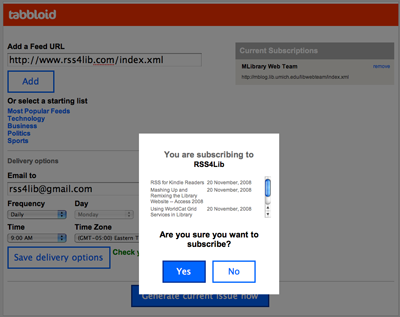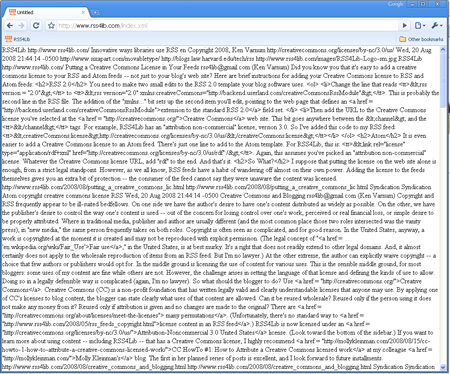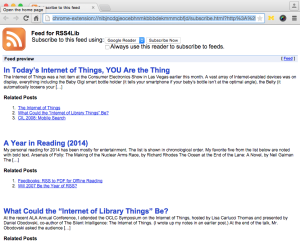Yahoo! has announced it will no longer provide advertisements in RSS feeds. Like other wholesalers of online advertising, Yahoo! offered feed creators the chance to put advertisements in their RSS feeds so that they would appear at the end of an item in the feed. Yahoo!’s solution — unlike, for example, Google’s — did not requre that the feed publisher offer subscriptions through a Yahoo!-controlled server. You kept your RSS feed where it was and used some HTML in the feed template to insert the advertisement. (Google, after purchasing FeedBurner, has content creators redirect their feeds through its servers.)
I’m not necessarily upset that a source of ads in feeds is going away. Yahoo! may not be doing well and may be focusing on its serious revenue sources. It’s been reported that other long-standing Yahoo! tools (Briefcase, for example) are also going away. Then again, Yahoo!’s retreat from this market might be indicative of how the perceived value of RSS feeds is changing. If there’s not sufficient revenue from RSS-based advertising to keep a major, though second-tier, player in the game, what does that mean for publishing via RSS?
Category: RSS Tools
TicTOCs: It’s about Time
The JISC ticTOCS service has been formally launched after a significant trial period. (I first wrote about this service in July 2007.) The ticTOCs service aggregates the tables of contents (TOCs) from 11,470 scholarly journals from 422 publishers, for a total of 296,186 full-text articles. (Of course, you or your institution must have access to the full text of these journals to view them; the table of contents, though, is free.)
The idea behind ticTOCs is to make finding and subscribing to table of contents RSS feeds a simple process. This free service is long overdue. Getting lists of tables of contents from journal publishers is time-consuming, if it is possible at all. Being able to pull together feeds across journals in one OPML file will prove helpful to libraries wanting to deliver current awareness services, have more up-to-date subject guides (with a list of recent articles in that topics ‘hot’ journals), or to augment catalog records.
The site lets you identify journals of interest by topic, by title, or by publisher, subscribe to their tables of contents (the “TOCs”) by checking (“ticking”) a box, and then getting an aggregated feed of articles and abstracts to review. You can add all journals matching a search (subject, title word, or publisher) to your profile with a single click, or add individual titles.
You can export the subscription list of tables of contents as an OPML file to add to your favorite reader. For example, here is an OPML file of the 25 journals in the Computers — Internet category.
TicTOCs display each journal with its title, the standard icon for the RSS feed, and a menu to add that feed to either Bloglines or Google Reader. Articles are shown by title; a link at the top of the display allows you to show the full abstract provided by the publisher. And each article includes a link to add the citation to RefWorks.

TicTOCs also opens the door to other advanced services. For one example, once you have an OPML file for the RSS feeds for a group of journals, that list of feeds could be run through Yahoo! Pipes or other similar tool to filter for keywords. For another, the OPML file from ticTOCs could be edited to redirect all full-text links through the library’s proxy server, allowing that library’s users to get to the full text articles without any hassle at all.
Future developments I, for one, would like to see include (of course) more publishers — where’s Elsevier — and a simple way to query ticTOCs with a journal’s ISSN or EISSN and get back the canonical RSS feed. Such a service would let libraries more easily add an RSS feed for a journal to that journal’s entry in the local library catalog. It would also be helpful, at an institutional level, to have automatic rewriting of full-text URLs in table of contents feeds that included the library’s proxy server.
This service will save librarians time and, more importantly, save patrons time.
Related Articles
Correction
There are, in fact, 1870 Elsevier journal titles in ticTOCs — thanks to Roddy MacLeod for pointing out my error.
Updated 12 Feb 2009
For you programmers out there, ticTOCs now offers a downloadable file of journal titles, ISSNs, and RSS feed URLs. Not quite an API, but a good start. See the ticTOCs news site for details and or get the ticTOCs data set for yourself.
FeedVis: An RSS Tag Cloud on Steroids
FeedVis is a word cloud/feed visualization tool. Give it a bunch of RSS feeds (in OPML), it will digest them for you, and present a word frequency chart which you can interact with by selecting date ranges, specific blogs, or both.
I selected about 75 RSS- and library-related feeds and generated an OPML file, which I then uploaded to FeedVis. This is what the interface looks like. Across the top is a time scale — a yellow bar indicates each day in the 30-day window, with the number of posts for each day shown. Beneath that is a word cloud, showing the most common words in the collection of feeds for the selected time period (in this case, all feeds for all 30 days).
If you select a single blog, FeedVis focuses on that blog and redraws the word cloud for you with a slick AJAX effect. The size of the word shows frequency (per thousand words), as you’d expect. The color indicates recent shifts in popularity. If a word has been used more in the selected time period than overall, it shows up as green. If a word has been used less frequently in the selected time period than overall, it’s red.
You can interact with this data yourself at http://jasonpriem.com/feedvis/index.php?account=varnum. Of course, you can also create your own by exporting an OPML file from your favorite RSS reader (no more than 100 feeds can be imported at once, however).
Google Alerts are Now RSS-Enabled
Google has finally made Google Alerts available via RSS. Just as with email alerts, you can enter search terms and select parts of the web to monitor (news, blogs, web, groups, video) or go for the whole shebang with a “comprehensive” search. For example, here’s an alert feed for January’s Inauguration Day. Google has enabled feeds to be shared — so once you create an alert, it can be read in any feed reader or included in any web page.
Another RSS-to-PDF Tool, This One from HP
Tabbloid is a utility provided by HP that takes one or more RSS feeds and converts them to a PDF document. The PDFs can either be emailed to you on a schedule you set — hourly, daily, or weekly — on the hour (for daily mails) or day (for weekly) you specify. The PDF files Tabbloid sends out appear to be incremental — so you only receive news published in the subscribed feeds since the last mailing.
The subscription interface is pretty straightforward:
Add a feed (you can add as many as you like), enter an email address, pick your delivery options, and save them. The resulting PDF file can either be downloaded instantly or sent by email.
A few notes about the PDF. The document is nicely formatted in two columns and is easy to read. Each item is identified by title and blog source, though the post’s author is not displayed. The title links to the original version of the item on the web. The favicon for the blog is displayed after the article.
A few criticisms of the PDF: First, in my tests, the order of articles is apparently random. This does not seem appropriate when the layout of the items is in a simple two-column format. Second, the time stamp displayed on each article is the same — and is the time stamp for the most recently published article.
A few minor bugs mar Tabbloid’s performance — especially for a tool not blatantly labeled “beta” — but it makes a handy tool for offline reading. The service has its own weblog, but all that’s listed is a brief introductory statement promising more things to come. One suggestion in the blog’s comments is to add an OPML import tool — an excellent suggestion. Overall though, this RSS-to-PDF tool has a simple user interface and a clear, easy-to-read output format.
Related articles:
RSS to iPhone / iPod touch
DoYouFeed, a site that takes an RSS feed and formats it for pretty viewing on an iPhone or iPod touch. Once you give it an RSS feed to process, it returns an iPhone- iPod touch-friendly web page with the headlines and brief descriptions from the feed. Clicking on an article link pulls up the full text of the item but without the blog’s trappings — very handy if you’re using your gadget on a slow data network (as opposed to wireless).
While the reader itself works as advertised, I have two criticisms. The first is that the iPhone’s version of Safari already knows how to read RSS feeds — it does so by routing them through a service that Apple provides.
The second, and more serious one, is that DoYouFeed puts advertisements at the bottom of the full text article, thereby making money from the blogger’s words without returning any of it to the author. In the case of the DoYouFeed version of RSS4Lib’s feed, this is in direct violation of the Creative Commons Attribution-Noncommercial 3.0 license I placed in the RSS feed. This license only allows, as it says, non-commercial use of the feed. DoYouFeed should parse the RSS feed and either not display non-commercial-use only feeds or not display advertisements on them.
Update (4:00 PM 11/20/08) — fixed URL to DoYouFeed; left off a pesky “www.”
RSS for Kindle Readers
Reading RSS on Amazon’s Kindle reader through the web browser can be slow and inefficient. There’s a new tool, kindlefeeder.com that automates the process by sending you, by email, the RSS feeds you wish to read.
Once you’ve created an account at kindlefeeder.com and entered your Kindle user name, you then enter the RSS feeds that you wish to have mailed to you. The feeds are then gathered, converted into a Kindle-friendly format, and sent to your Kindle email account on your handheld device.
The author of this tool, Daniel Choi, also built an open-source tool called kindle-feeds that allows anyone to set up a similar feed service for their own Kindle.
RSS Mixer
RSS Mixer, a recently released as an “alpha”, lets you create an account, input one or more RSS feeds, and gives you a combined output. Once you’ve set up an account (using OpenID or a one-off account at the site), entering feeds to mix is straightforward. The user interface is available in eight languages (there’s a language link in the site’s footer). Choices include German, English, Spanish, French, Russian, and Chinese.
Mixed feeds can be tagged and shared — there are built-in widgets for mobile versions, creating web widgets, emailing a mixed feed to a friend, and exporting a mix as an OPML file, in addition to the version viewable on the RSS Mixer site — for example, an ego search for RSS4Lib.
One thing I noticed is that sorting in mixes is odd. In the above two-feed mix (comprised of RSS4Lib’s RSS feed and a Technorati search feed for “rss4lib”), an RSS4Lib entry is sometimes followed by one or more posts discovered by Technorati about that particular entry. Other times, the Technorati post comes first. In all cases, though, the RSS4Lib entry was posted before anyone could comment on it — sorting should be consistent, whatever the algorithm is.
By further mashing up RSS Mixer’s output, it is possible to create a keyword search across multiple specific feeds. FeedSifter (reviewed here in July 2008) lets you searching a feed for one or more keywords. As a test of this, I used RSS Mixer to create a combined feed out of about 55 RSS- and library-related feeds. I then used FeedSifter to limit that to anything in that mixed feed that mentions metadata.
It would not surprise me if searching were on the drawing board for a future version of RSS Mixer, but there’s no indication of this functionality now.
Google Chrome and RSS
I’ve just started playing with Google Chrome, Google’s new browser. Its strengths are impressive, but I was disappointed to see no support, as yet, for reading RSS feeds. They display as text, with all tags stripped out, and no semblance of readability. As an example, here’s RSS4Lib’s RSS 2.0 feed:
Given that Google already has a way to display RSS feeds on a web page, it seems odd to me that it didn’t make its way into the first public beta of Chrome. Even the iPhone version of Safari (which similarly does not include a built-in RSS reader) redirects RSS feeds to a web page, hosted by Apple, that renders the feed as an HTML page. For an example that only works from an iPhone (or if you can set your browser’s user-agent string to “iPhone”) see Apple’s rendering of the RSS4Lib feed.
I’m hopeful that a forthcoming release of Chrome will include some capability to read display RSS feeds within the browser.
Update, 16 December 2008. Google Chrome came out of beta on December 11, 2008, without RSS support. See Google Chrome: Out of Beta, Still No RSS.
Update, 30 April 2015. At some point along the development path, Google Chrome learned to handle RSS feeds, as illustrated here:
Read RSS in Your Language
In the category of being so obvious it’s a wonder it took this long for someone to do it (with a subcategory of “D’oh! I wish I’d done it first”) is Mloovi. Mloovi takes a web page or an RSS feed, runs it through Google’s translation tool, and gives you a permalink for the translated output. Mloovi also gets my vote for best Web 2.0 site subtitle: “beta (if it ain’t beta it ain’t web 2.0)”. I think I’ll adopt that as my personal motto.
So, if you’ve been dying to read RSS4Lib in French, Russian, Arabic, or Hindi, here’s your opportunity. (Mloovi offers translations between any pair of these languages: Arabic, Bulgarian, Chinese (both Simplified and Traditional), Croatian, Czech, Danish, Dutch, English, Finnish, French, German, Greek, Hindi, Italian, Japanese, Korean, Norwegian, Polish, Portuguese, Romanian, Russian, Spanish, and Swedish.
This tool will be very handy for me to keep up with the biblioblogging world that doesn’t happen to write in a language that I can read. I can also see it useful as a way to get publishers’ notifications, etc., where they are offered via RSS but inconveniently not in the language that the bibliographer speaks. Having permanent URLs for the translation, whether for a web page or a feed, is exceptionally handy. The feeds, I should note, have advertisements added as new items, noted with “ADVERT” as a prefix.
Mloovi also offers an iframe widget code; however, it only allows a single translation, not a choice for your users — unless you want to clutter up your interface with lots of buttons. Here, as an example, is the English-to-German translation of RSS4Lib’s feed:
Oh, and a note about the name: “mloovi” (actually, “mlooví,” with a long “í” — something impossible to render in a domain name) is the Czech 3rd person singular — he, she, or it speaks.
Addendum (12 August 08): Mike from mloovi.com pointed out in the comments that multiple languages can be selected in the widget — for example: