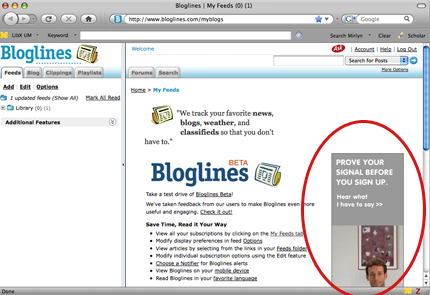Feedbooks is a site that turns an RSS feed — your own or your favorite daily read — into a PDF file for offline reading. A sample of Feedbooks’ PDF options for RSS4Lib’s feed can be found here:  . It includes PDF files formatted for A4 paper, the Cybook & Sony Reader, iLiad, and “Custom PDF,” which is in this case standard-sized U.S. paper.
. It includes PDF files formatted for A4 paper, the Cybook & Sony Reader, iLiad, and “Custom PDF,” which is in this case standard-sized U.S. paper.
The tool works quickly, generating a PDF on the fly. First, set up an account at Feedbooks. Then, create a “News” item and enter the RSS feed you wish to subscribe to. The system defaults to A4 paper size; there is not a default 8.5″ x 11″ size. (You can set the Custom PDF page size to this selecting the “custom settings” link and entering the page size in millimeters: 216 by 279 millimeters.) The resulting PDF file can then be downloaded; a link is provided for bookmarking.
Other customizations are font (from a handful of common fonts), font size, and line height. The font choice only applies to the item content, not to the item title. Feeds are displayed one per page, which leaves a lot of white space (a solution I prefer to that used by FeedJournal, which I reviewed in December 2007). The PDF download has a table of contents with page numbers, though the page numbers themselves are not displayed on subsequent pages. I also noticed that some posts in the Feedbooks PDF version lost their paragraphs and were presented as one long block of text. The site seems to reproduce all the items in the RSS feed; the RSS4Lib RSS feed has 15 items, all of which are in the Feedbooks feed.
[Via The Distant Librarian.]