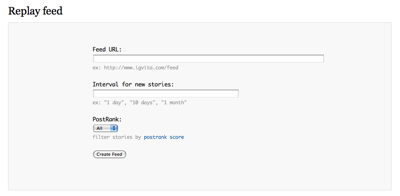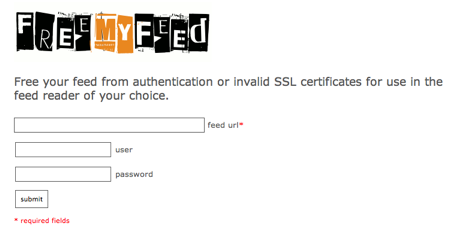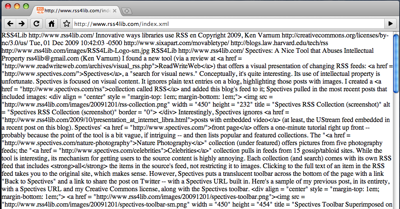A recent survey of WebJunction users showed some interesting statistics on use of various online tools by librarians (the write-up is at at “Library Staff Report Their Use of Online Tools“).
The trend from the survey indicates that social media (such as Facebook) is making inroads on email as a communication tool. Of particular interest to me is the finding that RSS feeds are used daily or weekly by only 24% of respondents and used never by 50%. Blogs are used daily or weekly by only 27%, and never by 40%.
I know I spend much less time reading blogs (and, as those of you who read RSS4Lib in its native blog for or via RSS might notice, writing for one). I do wonder how much RSS usage is un-noticed or un-recognized by respondents; as RSS (and XML in general) become the way data move, do its consumers care how the data appear where they’re consumed?
The survey results highlight differences between academic and public librarians (academic librarians are more likely to use online tools than their public counterparts) and a series of interesting differences between urban and rural librarians.
Google Chrome Out of Beta sans RSS
Google Chrome for Mac came out of beta today (see “Google Chrome for Mac: Ready, beta, now stable!“) with many new features, but not with built-in RSS support. Even my first-generation iPhone can do better than that (granted, with a redirect through an Apple server to parse the XML of the feed into something intelligible). An RSS feed still displays as a jumble of text:
Not that I spend a lot of time reading RSS feeds in my browser, but if I click on one (intentionally or otherwise), I really ought not get gibberish. If Google intends Chrome to be a serious competitor in a marketplace of choice for Internet Explorer, Firefox, or Safari, it really ought not leave users in the lurch. This is very un-Google-like behavior.
This is just the most recent in my series of rants about Google Chrome and RSS here, here, and here.
RSS Replay: Read a Blog Archive at your Leisure
Found a new-to-you blog that you want to read, but you don’t want to get sucked into it for the next few hours? RSS Replay looks like the tool for you. Give it an RSS feed and how often you want it to give you a new post, and it will do the rest. You can specify a new item from the backfile every day, every few days, or other intervals. You can also set a PageRank filter so you only see posts that have PageRanks above a specific threshold (all, good, great, or best).
This brings “slow reading” to a much different level!
FreeMyFeed: A Really (Poor) Clever Idea
Have you even wanted to subscribe to an RSS feed in Firefox, Safari, Internet Explorer, Bloglines or Google Reader (or anywhere else, for that matter), but discover that the feed is inconveniently served from behind a login-protected server? We all have, I think. Well, now a free web service allows you to do just that. As convenient as it is, this is a spectacularly poor idea.
FreeMyFeed handily takes care of those pesky login problems. You give it your feed URL, your login, and your password. It then gives you an alternate URL at FreeMyFeed that contains your login information in an encoded way. FreeMyFeed then acts as a proxy, grabbing the feed without storing your login credentials on its own server, and passing it along to your reader:
So I created a COMPLETELY FAKE login for this blog’s feed. The login does not exist, does not work, and is (of course) not a real login to anything: username rss4lib and password temp1234. The FreeMyFeed link that encodes this is:
http://freemyfeed.com/feed/aHR0cDovL3d3dy5yc3M0bGliLmNvbS9pbmRleC54bWw6OnJzczRsaWI6OkxzUGcwWHRrRktDUytJdkFrUTFMN0RvNk5BPT0=
Well, it is encrypted, but there’s usually a good reason that a feed is behind a login. This takes those feeds and puts them out in the public, where any search engine find them, index them, and expose your organization’s secure information. End runs around reasonable security are poor choices. I would recommend that, if your organization has RSS behind a login, that you work with your technical group to block FreeMyFeed from accessing your site.
To their credit, there is a fairly explicit disclaimer of the risks on the FreeMyFeed front page, that includes a warning to be careful and not to share your personalized URL with anyone (other than the feed readers, of course). So if you must use this tool, use it only on your own browser, not on an aggregator to minimize the sharing of an all-access URL to your feed. Don’t be tempted.
Upgrade Complete
Looks like the upgrade went smoothly. Please let me know in the comments or by email to rss4lib@gmail.com if you see anything wonky that you want to report.
Upgrading RSS4Lib
I’m doing a long-overdue upgrade of Movable Type tonight. Back, I hope, soon.
Farewell to Full-Text Feeds?
I’ve noticed over time that the number of people who ‘consume’ RSS4Lib on RSS4Lib.com has declined steadily over the years. Yet the number of feed subscribers is still steadily increasing (see today’s subscriber report and has recently broken 2000).
At the same time, few articles I post are read on RSS4Lib.com more than 100 times the day they are published, and most are viewed only a few times a day after that. (Selected items in the backfile, thanks to Google and Bing, get more traffic than recently published items once the new posts have aged a few days.)
I suspect this trend holds true across many blogs, whether they’re produced for love or money. (This one, to be clear, is not produced as a moneymaking venture.)
Some are suggesting that the days of full-text feeds are numbered (see “Say Bye Bye to Full RSS Feeds and RSS: What’s the Deal in 2010?,” as examples). I’m curious to know if these commercial prognosticators are correct — will bloggers tend to pull people toward the richness of their sites, even if there is no particularly strong monetary incentive to do so? Or will full-text feeds continue to be the way to go? I suspect a trend toward full text feeds (for blogs that are works of avocation) and snippet feeds (for those that are more vocational). And I’ll wager that this will break down (to oversimplify greatly) into an academic/commercial divide.
RSS Readers Not Dead Yet
ReadWriteWeb says, “5 Reasons Why RSS Readers Still Rock.” To summarize the post, here are the five reasons RSS readers are still relevant, according to RWW:
- Control over Information Flow
- Evolving User Interfaces
- Tracking Twitter
- Mobile News
- Categorized News
This post is in response to an earlier RWW post, “RSS Reader Market in Disarray, Continues to Decline,” which engendered a lively discussion in the comments.
Dave Winer, a pioneer of RSS, noted in the comments to the more recent post that RSS readers get one thing fundamentally wrong: they treat feeds like email by telling you how many unread messages you have and encouraging you to read each one. (I’m one of those weirdos who cannot stand having messages, especially unread ones, hanging around in my inbox. Having a growing tally of unread RSS items pushes me right over the edge and is the main reason I stopped consuming my feeds in my mail application.)
A number of automated tools offer filters for RSS feeds (many have been reviewed or discussed here). Most of them rely on explicit, user-defined keywords. Others, like Twitter, rely on one’s peers to identify the interesting stuff. However, I have yet to find a tool that offers the best of keyword filtering (letting through articles on topics that are of likely interest) while still surprising and delighting me with nearly, but not quite, on-topic posts. That’s an incredibly delicate, arbitrary, and undefinable balance to strike.
RSS to Twitter Tools
Twitter makes it easy for you to post updates to your followers, or the world at large. It’s well suited for quick updates, but less for “bloggy” content. How do you get your blog into Twitter without any particular effort? There are a variety of tools to help you do this. Here’s a quick overview of some of these tools. Use one I don’t mention? Let me know in the comments — I’ll update the post as needed.
All of these tools post on your behalf, which means that they use your Twitter account login and password behind the scenes. You provide the tool with your Twitter account login and password. You may wish to set up a separate Twitter account just for your blog if you’re concerned about sharing your Twitter login with a 3rd party.
FeedNest
FeedNest. This tool asks you for a bit more information about your feed than do others, so that users can search FeedNest and find your blog’s content. It asks you to describe your blog’s content and give the name of the site.
RSS Twitter
RSS Twitter. A simple interface — your Twitter account and your blog’s RSS feed.
TwitterFeed
TwitterFeed. I’ve used this tool for this blog in the past. It offers some statistics tracking for how your posts are read (by redirecting the links from Twitter tweets through its own server).
Twitter Tools
Twitter Tools (WordPress plugin). If you publish your blog with WordPress, there’s a plugin that will automatically send a tweet to Twitter when you publish your blog post.
Missing your Favorite?
Leave a comment and let me know which tool you use.
Google Chrome Beta for Mac and RSS
Another version of Google Chrome (version 4.0), on a new platform (now for Mac OS 10.5 and up) and the same old news about RSS: support isn’t there in the browser. Both RSS 2.0 and Atom feeds display inline in the browser as a huge jumble of text. (Get Chrome for Mac.)
I’ve railed about the lack of RSS support for either rational inline display or for live bookmarks since the earliest versions of Chrome here and here.
Otherwise, a quick test of the new Chrome beta for Mac shows that it’s fast and efficient, as I’ve come to expect from Chrome’s Windows betas. I’m not sure I’ll trade over from either Safari or Firefox, even when Chrome does get RSS support, but Chrome is coming along.