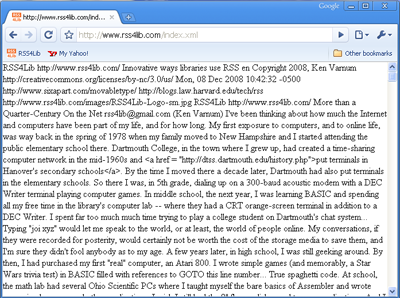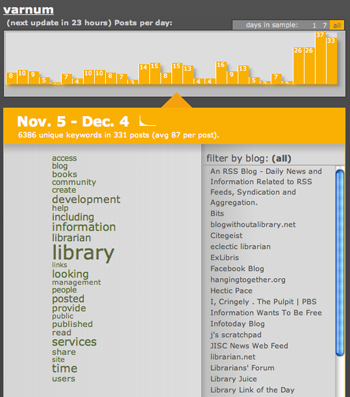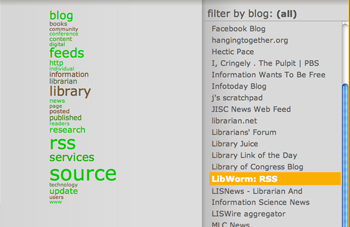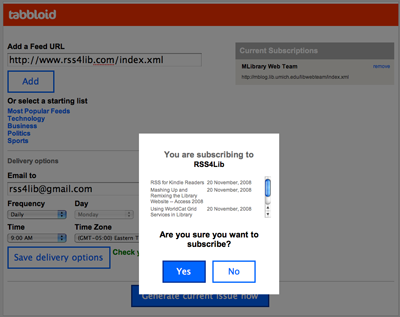I’ve been thinking about how much the Internet and computers have been part of my life, and for how long. My first exposure to computers, and to online life, was way back in the spring of 1978 when my family moved to New Hampshire and I started attending the public elementary school there. Dartmouth College, in the town where I grew up, had created a time-sharing computer network in the mid-1960s and put terminals in Hanover’s secondary schools. By the time I moved there a decade later, Dartmouth had also put terminals in the elementary schools. So there I was, in 5th grade, dialing up on a 300-baud acoustic modem with a DEC Writer terminal playing computer games.
In middle school, the next year, I was learning BASIC and spending all my free time in the library’s computer lab — where they had a CRT orange-screen terminal in addition to a DEC Writer. I spent far too much much time trying to play a college student on Dartmouth’s chat system… Typing “joi xyz” would let me speak to the world, or at least, the world of people online. My conversations, if they were recorded for posterity, would certainly not be worth the cost of the storage media to save them, and I’m sure they didn’t fool anybody as to my age.
A few years later, in high school, I was still geeking around. By then, I had purchased my first “real” computer, an Atari 800. I wrote simple games (and memorably, a Star Wars trivia test) in BASIC filled with references to GOTO this line number… True spaghetti code. At school, the math lab had several Ohio Scientific PCs where I taught myself the bare basics of Assembler and wrote some simple games and other applications. I wish I still had the 8″ floppy disks used to save applications. And I continued my forays into the online world. Thanks to Google’s indexing of Usenet, I discovered that I can trace my online presence back to twenty-five years ago today… To a very geeky “warez” post on the net.micro.atari Usenet group asking if anyone had Atari 800 software to trade. I even got some takers — from England as well as the United States, and early demonstration of the power of the Internet.
And then college — where technology was much less a significant part of my life than it has been at just about anytime in the past 30 years. Grinnell had computer labs and was online, but most of my friends were far less computer-focused than I. I mostly wrote papers and occasionally chatted with another paper-writer in another computer lab on campus, but pretty well left the nascent Internet alone until I got to graduate school in the early 1990s.
And that’s where my interests and technology came into sync. During my first semester of library school, in 1993, the first graphical web browser, NSCA Mosaic, was released. I jumped on the bandwagon, and haven’t fallen off yet. Back when there actually was a reasonably accurate “What’s New” service for the Internet — listing new servers and new sites, day by day, as they came on line — I was playing around on the library school’s web server, posting web pages, and being amazed when things like centering text and tables were added to HTML. Fast forward another decade, and the web is, well, my job — who would have thought it?